Active Record Encryption
Next you can update your site name, avatar and other options using the _config.yml file in the root of your repository (shown below).
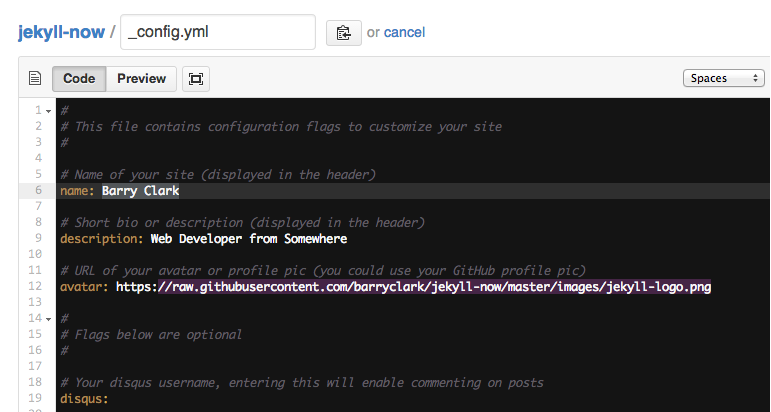
The easiest way to make your first post is to edit this one. Go into /_posts/ and update the Hello World markdown file. For more instructions head over to the Jekyll Now repository on GitHub.
Why
What
How
- Run
bin/rails db:encryption:initfrom command-line to generate a random key set and copy them.
$ bin/rails db:encryption:init
Add this entry to the credentials of the target environment:
active_record_encryption:
primary_key: EGY8WhulUOXixybod7ZWwMIL68R9o5kC
deterministic_key: aPA5XyALhf75NNnMzaspW7akTfZp0lPY
key_derivation_salt: xEY0dt6TZcAMg52K7O84wYzkjvbA62Hz
-
Run
VISUAL="code --wait" bin/rails credentials:editfrom command-line. In the opened editor, pasted above content tocredentials.yml.enc. Be noticed, this file should be in editable state. -
Close above file panel, now you should be good to go.
Where
When
Who
Written on May 7, 2024